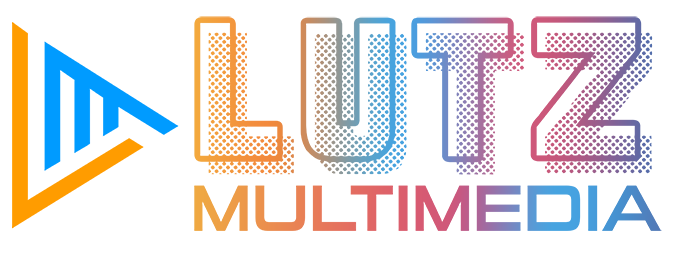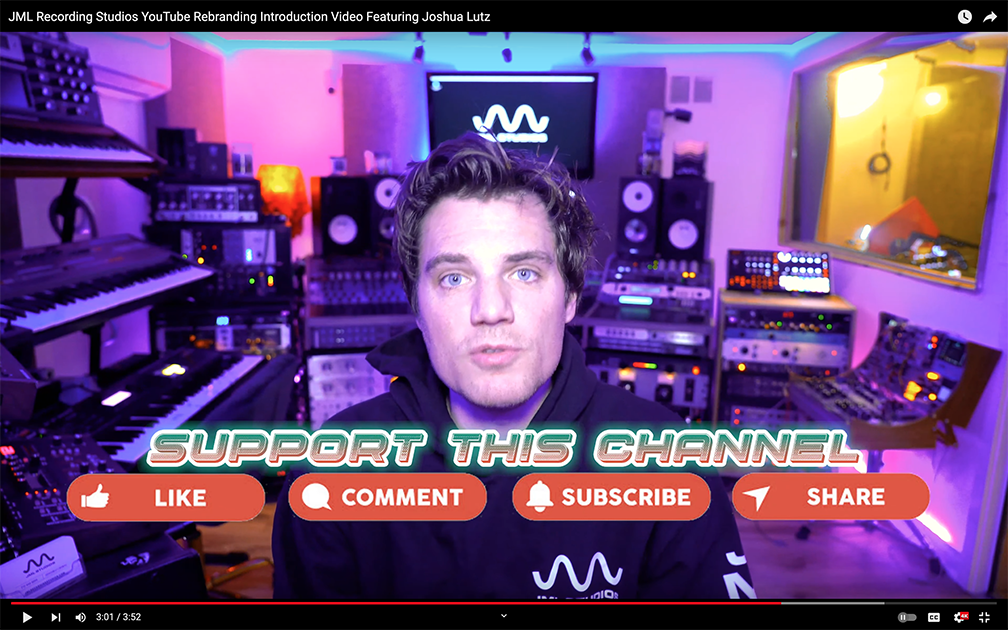Learn Pro Tools Recording Software In Less Than 2 Hours With My Free New Video Series
I’ve created a three part video series for you on how you can learn Pro Tools in three easy 30 minute videos. I went to school for 2 years and spent 25 years working in recording studios to learn just a handful of practical functions that keep me in demand as an engineer. The greatest hits are often all you really need to get creative. If you would like to learn to record, mix and produce your own music (or someone else’s!), all you need to know are the basics and my curated, distilled quick keys and shortcuts to get you flying in Pro Tools today!
PART 1 is the absolute basics of Pro Tools and what to do immediately after you install the software. Many of you already know this and can skip over the first video, unless you are brand new to recording music.
PART 2 has some great shortcuts and quick keys you should learn as well as an overview of the tools and settings inside the program including regions, latency, best practice setup features and plugins/audiosuite functions.
PART 3 contains intermediate tips and instructions on how to use the software including how to uses Auxes, I/O, Masterbus processing and some pertinent key preferences and settings.
To watch the rest of the series please click to visit my YouTube channel below:
Below are some of my favorite shortcut quick keys that you should most definitely memorize. In my industry, the guy who has these memorized (IE works most efficiently and FAST) gets the job and keeps the job. I can’t tell you how many times knowing these quick keys makes the chief engineer in the top tier studio session double take and instantly memorize my name. I learned that from the best engineers in the world at the biggest studios in the world and they all have this in common. In fact, many top engineers not only have them ALL memorized, but they rarely even use the mouse because they are able to fly through the program with shortcuts and quick keys! It’s incredible to watch someone work who is that proficient… and that can now very easily be YOU with my new three part series and the documents below!
My personal favorite list of quick keys for Pro Tools:

Being able to quickly loop a clip or rename it from the next list can save precious seconds when the artist is ready to go!

Getting rid of the sends in the window frees up valuable view space on your screen and one I use all the time.

Consolidating a clip, especially after a huge Strip Silence processing, is a must for scattered regions!

Ahhh the classics. It’s alarming how many “professionals” still do not use quick keys for these next commands.

To view the full list of quick keys, click this button and grab your notepad!